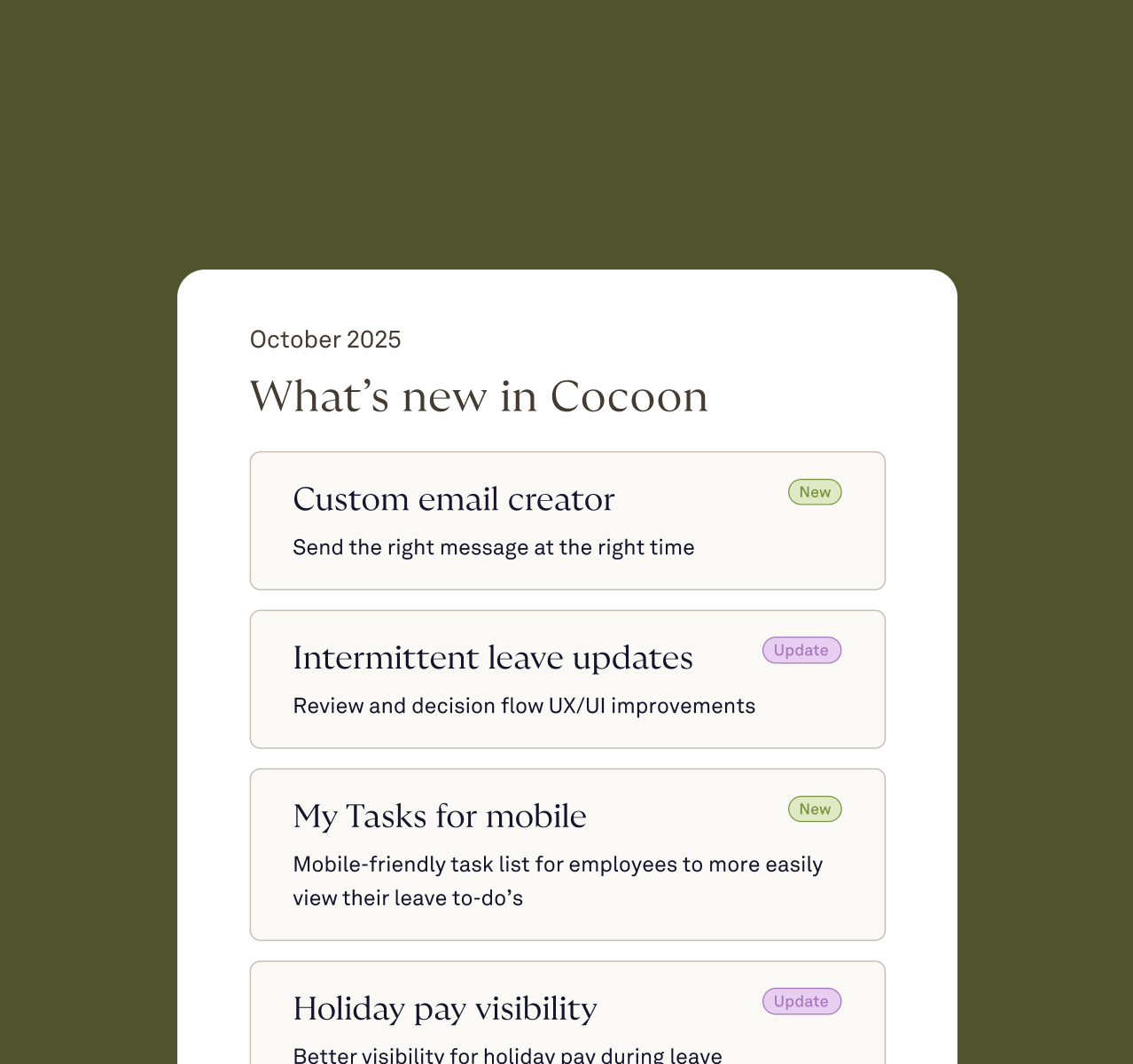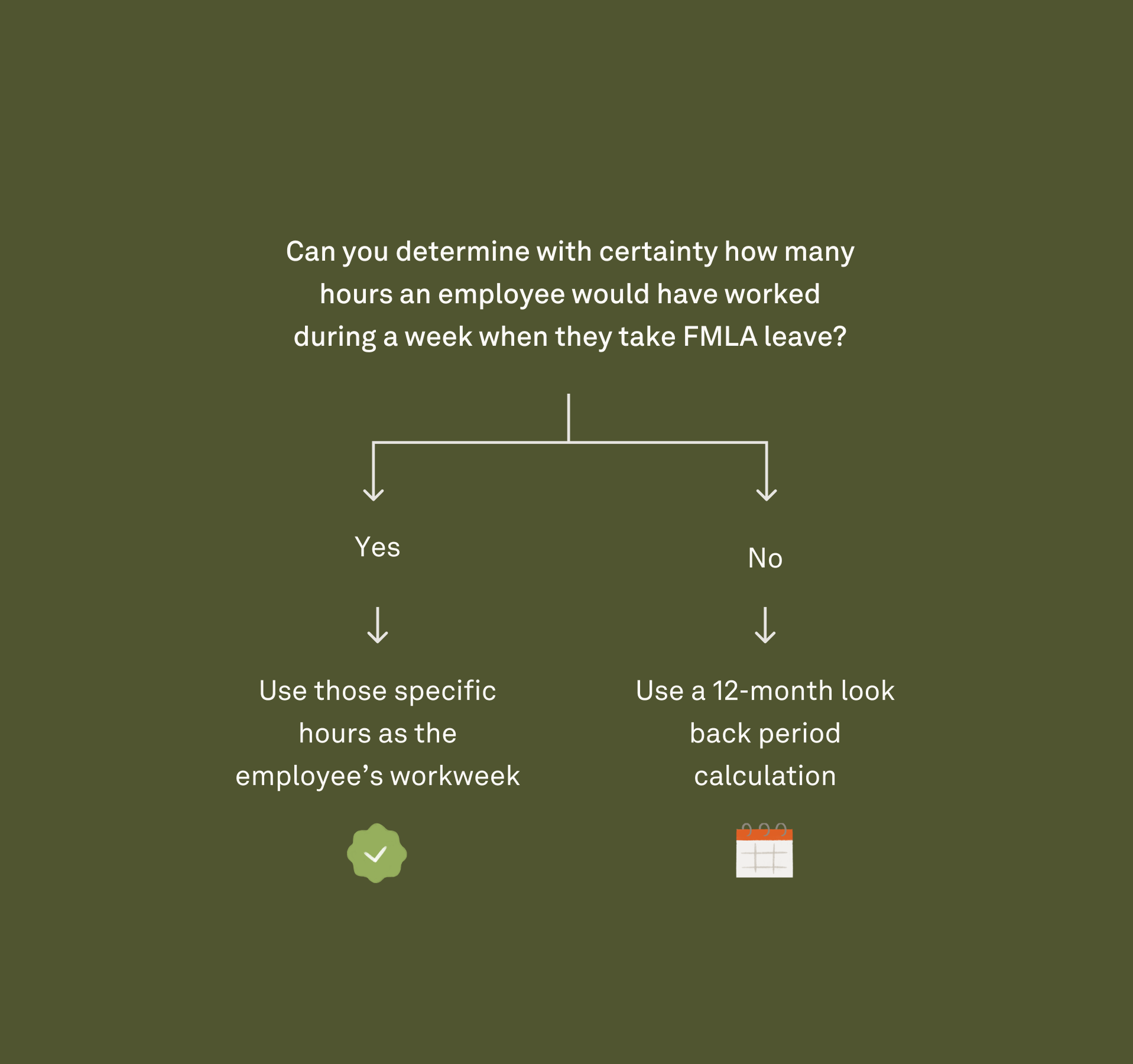Challenge: Managing leave in spreadsheets left Collegewise juggling high-stakes calculations, state-by-state complexities, and dwindling trust—all while feeling unsure they were even getting it right.
Solution: Automated compliance, accurate payroll, and a great user experience for employees and across HR tools gave Collegewise confidence, consistency, and time to focus on people again.
Results:
- Hundreds of hours of manual work eliminated thanks to automated payroll calculations, compliant leave guidance, and zero need for state-by-state handbook rewrites.
- Over $50,000 of benefits recovered by accessing public and private benefits, and no more awkward clawbacks.
- Compliant guidance for any employee across any state, and for full-time and variable hourly employees—including for tricky policies and scenarios that historically tripped them up.
- Two-week implementation that met an urgent real-world deadline (an employee’s upcoming parental leave) with time to spare and a seamless transition for the team.
- A dramatically improved employee experience, turning stressful leave conversations about paperwork into people-centric moments of support.
- A morale boost for the People team as they shifted from spreadsheet calculus to meaningful strategic work and employee support to improve their perception around the company.
Meet Allison Lopour, Chief People Officer at Collegewise
Originally starting with Collegewise as a counselor with just five other employees, 18 years later, Allison Lopour now leads the People team, serving almost 200 employees across the US. She jokes that her career in college counseling is itself ready to go to college. She simultaneously brings the energy and enthusiasm of a freshman, with the confidence and prowess of a professor to her work. It’s just what’s needed to lead her lean team of three to tackle any and everything that comes their way.
"Working in college admissions is like standing on quicksand, and supporting constant change means sometimes things feel like they’re held together with toothpicks and duct tape.”
How Collegewise managed leave before Cocoon
Spoiler alert: it’s spreadsheets.
To keep up with a growing, distributed team, and in preparation for a big employee handbook update, Allison and her People team knew they’d need to refresh their leave policy and improve how they managed the leave process. The in-house leave management process before Cocoon meant lots of spreadsheets and long, high-pressure meetings that were starting to diminish trust and morale.
Working in these giant spreadsheets made us feel like we were chiseling the leave process out of stone… It’s frustrating to spend so much time and still end up completely unsure about what to tell your Finance team and someone about to go on leave.”
With an employee weeks away from maternity leave, Allison knew it was time for a change. And fast.
Why Collegewise chose Cocoon’s leave management solution
Allison turned to her trusted HR broker, Bennie, which pointed her to Cocoon.
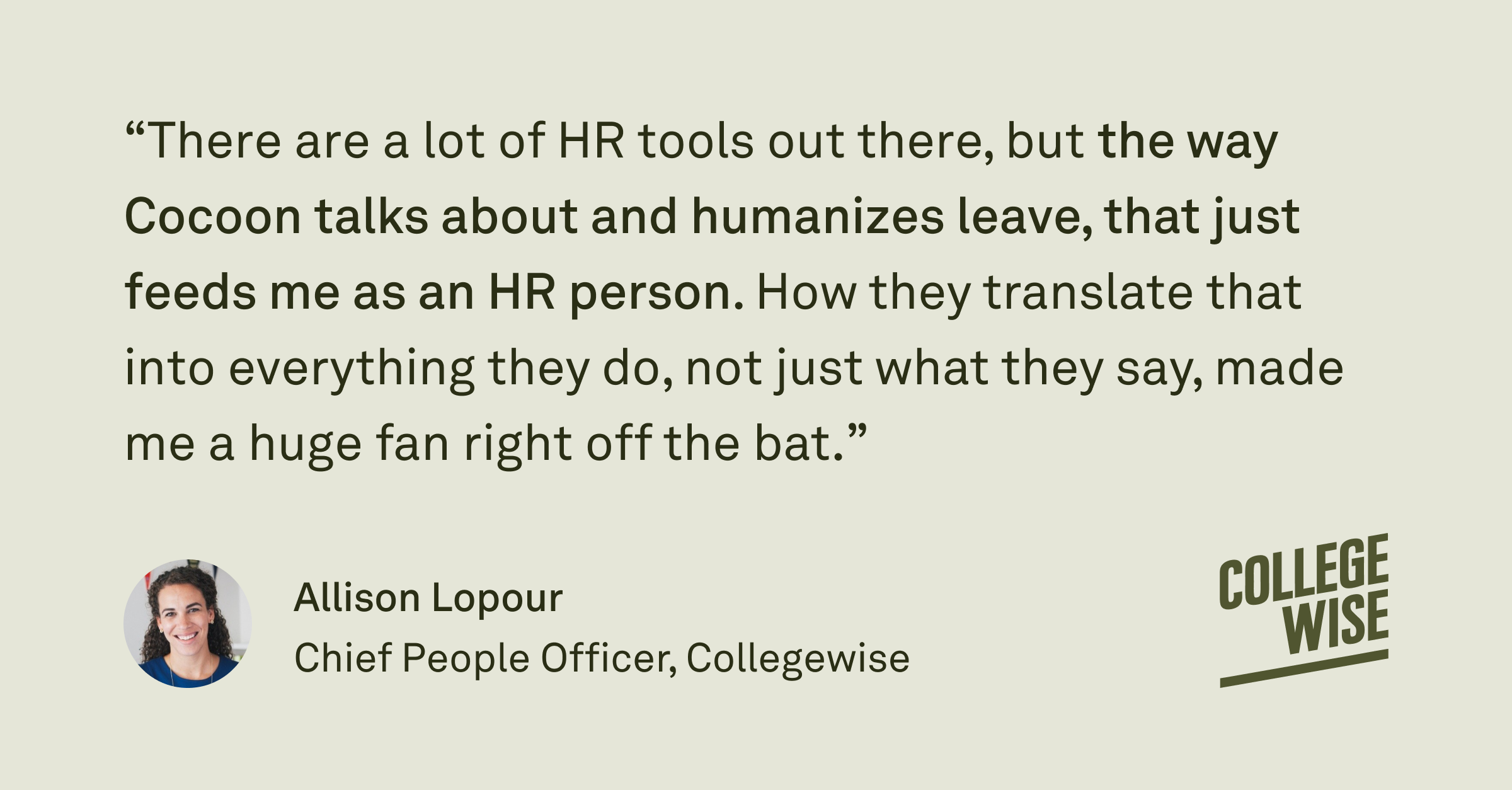
"There are a lot of HR tools out there, but the way Cocoon talks about and humanizes leave, that just feeds me as an HR person. How they translate that into everything they do, not just what they say, made me a huge fan right off the bat.”
A few deciding factors stood out:
- Ease of use: “We needed something where an employee looking at it for the first time would know exactly what to do. And no bloated enterprise software.”
- Automated multi-state compliance + accurate payroll: “I need to know that when a leave plan or payroll report comes in, it’s right when I need it, that it’s going to be right, and that I don’t have to go back and forth with anyone about it.”
- Support for variable hourly employees: “Cocoon was one of the only solutions that worked for our variable hourly employees, which we have many of.”
- Integration-friendly: “A system that goes where we go, and integrates with our current tools and possible future ones as we scale and grow.”
- Fast implementation: “Our employee was weeks away from having a baby, and I needed it live before that.”
- Demonstrable cost-savings: Executive and Finance approval was fast. “I could show money we’d save, the clawbacks we wouldn’t have to do, and the hours of time we wouldn’t be doing this in spreadsheets anymore”
The moment of truth came when the Cocoon team didn’t shy away about a fast implementation deadline right before the holidays. “Cocoon gave us an easy checklist, we did it, and two weeks later I sent the link to log into Cocoon for my employee to submit her parental leave and boom! It was done. I really wish everything worked like that!”
Putting the “people” back in People Ops: results after implementing a modern leave management system
The results after implementing Cocoon kept blowing Allison away. Her enthusiasm doesn’t just come down to features, pretty payroll files, or our zesty email newsletters—it’s ultimately because Cocoon helps her create the space to truly support people how she’s always wanted to in her career.
1. A better employee experience
"HR processes and leave policies can get so dry, but taking leave is life-altering. To offload this administrative, legal part to Cocoon and know that it’s accurate and shows people their options, that means you can create the space to truly show up for people. The first meeting to talk about their parental leave is about them, how they’re feeling—not paperwork. Those moments are the reason you go into a career in HR.”
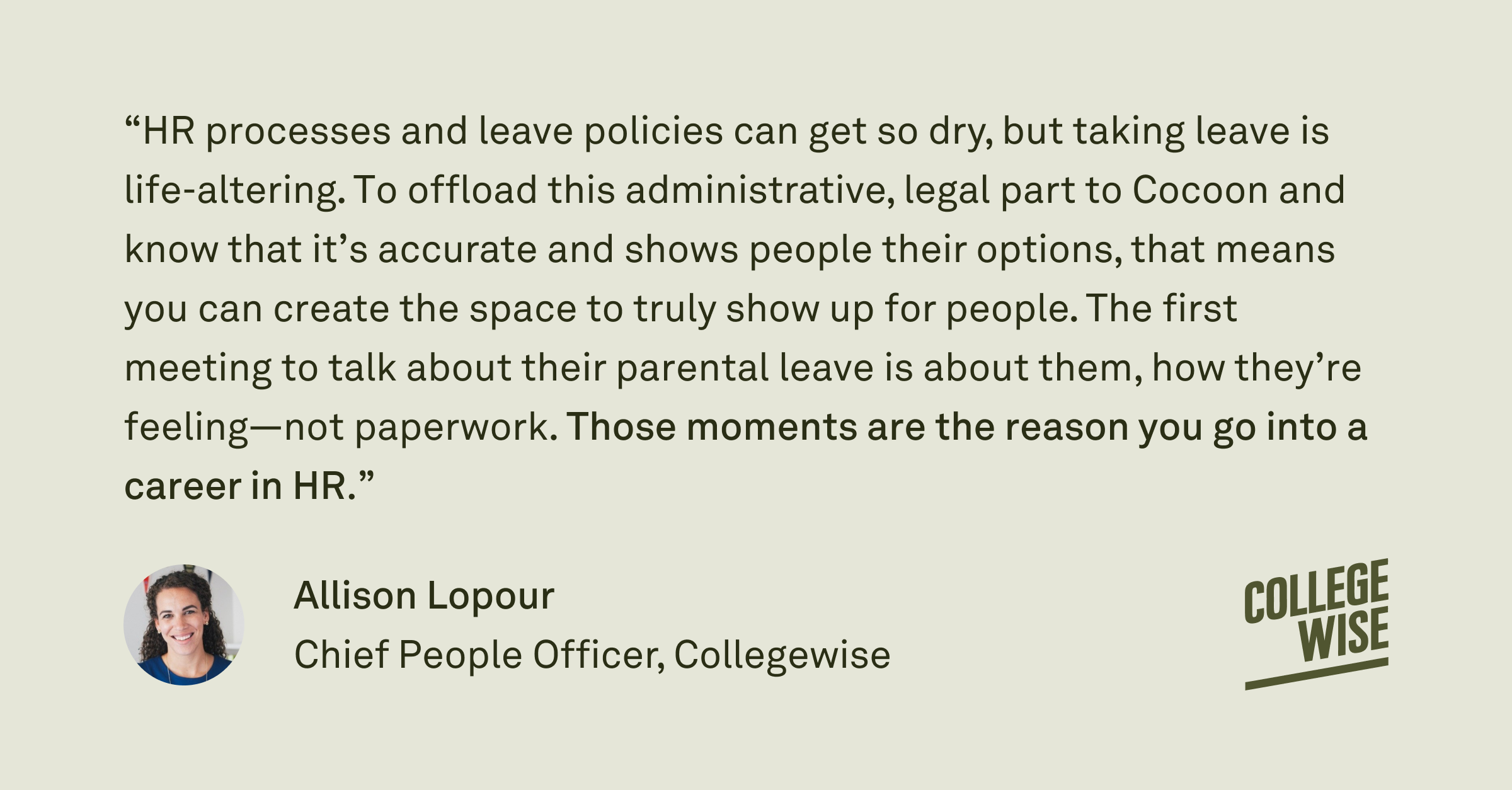
2. Automated multi-state compliance saved her from writing a massive employee handbook
"Our lawyer wanted to test Cocoon with a bunch of ‘gotchas’—like a policy that always gets messed up for New York—and Cocoon handled all of them, no problem. So not only are we compliant across any number of scenarios in any given state, but also I didn’t end up having to work on a 200-page employee handbook attempting to cover all those scenarios, which would go out of date as soon as I shared it anyway.”
3. Accurate payroll every single time
I opened the first payroll report like, ‘I’m gonna scrub this to find those two pennies in the wrong place’ but everything was perfect. And so was the next report, and the next one, and the next one. That spreadsheet stress is gone.”
Cocoon has even helped the Collegewise team access leave benefits and funding in places where they didn’t know such programs existed to recover more than $50,000 in benefits.
4. A more strategic and confident People team
Now Allison’s team can truly level up their careers by doing more meaningful work.
Before it was kind of embarrassing, like ‘Hey I know I hired you to build a career and instead you're gonna do high-stakes California state leave law calculus.’ Now we can focus on problems that are still hard, but much more impactful to work through and make our team look put together.”
If you’re ready to transform your leave management process like Collegewise…
Though there are probably few customers more enthusiastic than Allison (who joked that she should tone it down because, “nobody would believe how much I love Cocoon!”), her enthusiasm is a reminder of why Cocoon exists: to make planning and managing leave clear, fair, and human for everyone in some of life’s biggest moments.
If your People team is stretched thin across spreadsheets, you’re not alone, but you don’t have to keep doing it the hard way. Give your employees a leave experience grounded in confidence rather than confusion—explore how Cocoon could work for your organization.
This month’s updates are ones both HR admins and employees will love, driven directly by your feedback (thank you!) We’re always listening and always iterating to make leave management simpler, more transparent, and more human. These latest improvements are all about helping you see what matters, more easily than ever before—whether across custom emails, intermittent leave details, or leave documents—so everyone touching a leave can not only find what they need, but also see it exactly how they want to.
TL;DR On our latest updates
- Custom email creator
- Intermittent leave UX/UI updates
- My Tasks dashboard on mobile
- Holidays showing in leave timeline
- Documents tab for each leave
Send the right message at the right time with custom automated emails
What it is: Custom email creator
Who it’s for: HR Admins
What it does: Automated emails provide just-in-time information or confirmation as soon as someone triggers them. But when they sound automated or don’t come at the right time, things get lost in translation. Enter our new custom email creator.

HR admins can create and customize their own automated emails that go straight to leave-takers from Cocoon, based on what type of leave they are taking and where they are in the process.
For now, you can trigger messages when a leave is submitted, and soon we hope to expand to more moments—like the first day of leave or an employee’s return to work.
💡 This feature is in beta—we’d love your feedback to shape what comes next!
Smoother and smarter intermittent leave interactions
What it is: Improved UX/UI for intermittent leave details and decisions
Who it’s for: HR Admins and Leave Takers
What it does: With each intermittent leave following a completely different schedule and strategy, we took your feedback to make information easier to see, download, and make decisions about.
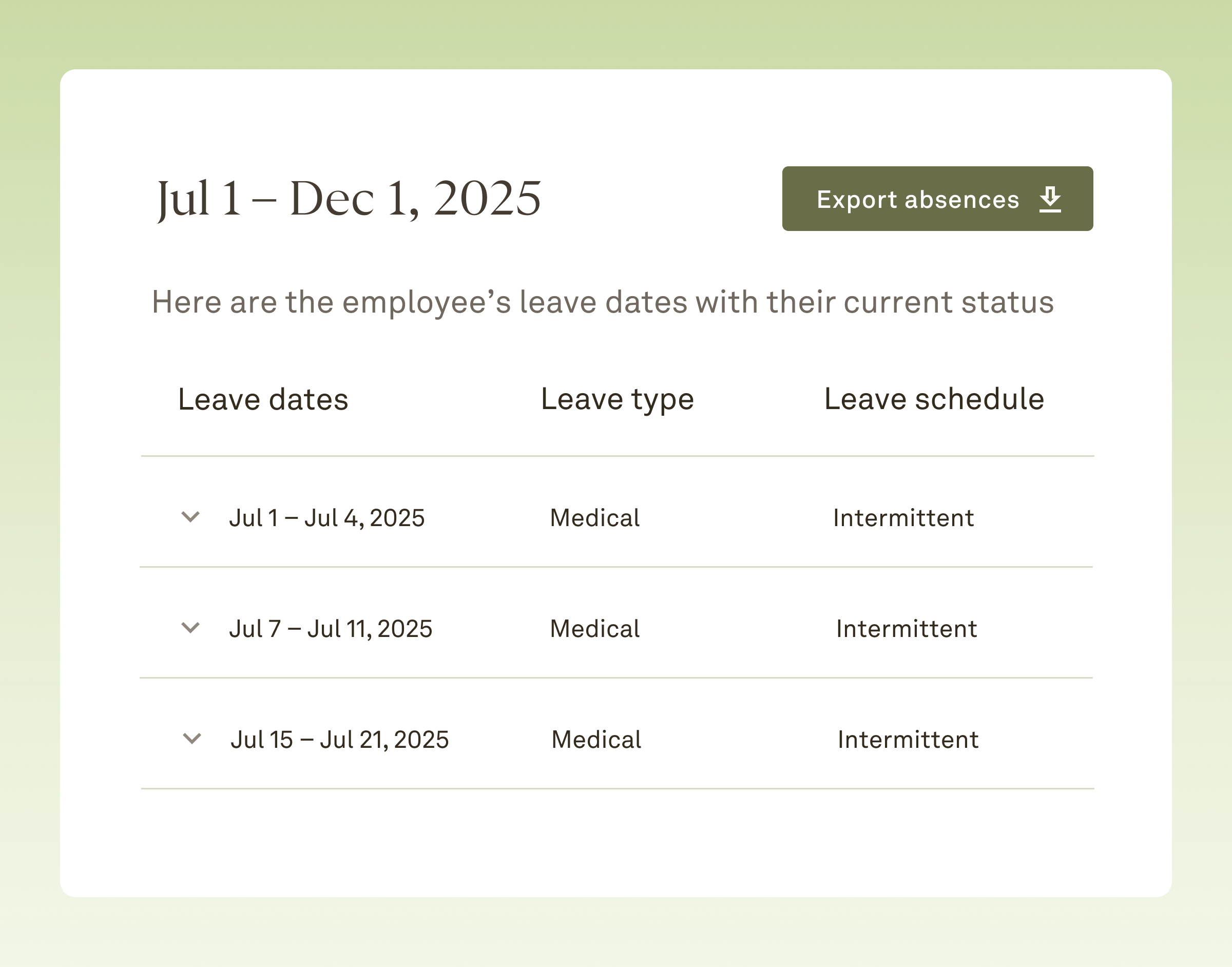
Download leave details with one click.
Need to run your own analysis or condense intermittent leave details like date, hours, and approval status into one file? One click and they’re exported as a .csv so you can customize the data and use it in the format you need.

One consolidated pay file.
Instead of multiple adjustment files when changes occur, you’ll now receive one consolidated pay file—making reconciliation easier and faster without needing to call in payroll support.
Spot overages and deficiencies
Admins now get a better preview of potential overages and a new option to decide what happens if an employee doesn’t resolve an issue with their leave request or SHC form.
Better visibility and planning for leave-takers across mobile devices and holidays
These improvements were made based on feedback directly from leave-takers to make key tasks and documents easily accessible, and showing them holidays to take into account for leave planning.
What it is: My Tasks dashboard on mobile
Who it’s for: Leave Takers
What it does:
Check and update tasks on the go.
During leave, many employees spend less time at a computer and need things more accessible from their phone. Now they can check any pending to-dos for leave, and easily access and upload documents on the go.
What it is: Holiday visibility in leave timeline
Who it’s for: Leave Takers
What it does:
See how holidays play into leave plans.
Leave-takers were unsure about how holidays interacted with their leave time and pay, so now they’re clearer to see and understand on the timeline.
Stay tuned for more
From industry-leading product launches and feedback-driven tweaks, we’re committed to making Cocoon the easiest and most intuitive way to manage any kind of leave. That’s why we’re always listening to your feedback and taking into account the different nuances and complexities each leave can bring. Keep an eye out for more updates by subscribing to our blog or following us on LinkedIn for announcements and opportunities to share your feedback.
Imagine this: You terminate an employee who you believe has exhausted their FMLA balance, only to face a lawsuit six months later because you miscalculated their workweeks. The employee had a variable schedule—sometimes they worked 25 hours a week, sometimes 40—and you (or your leave vendor) treated every week the same. Now you’re facing legal liability and trying to reconstruct months of leave calculations.
This isn’t a hypothetical situation. FMLA violations due to wrongful terminations have increased by 53% since 2023, and last year more than one in four FMLA violation cases investigated by the Department of Labor was about a wrongful termination. For HR teams managing employee populations with variable schedules in systems that weren’t built to handle complexity of FMLA workweek calculations, these numbers represent a growing risk that shouldn’t be ignored. Teams know that managing leave can be complicated, but variable schedules introduce a level of nuance that most traditional solutions aren’t equipped to handle.
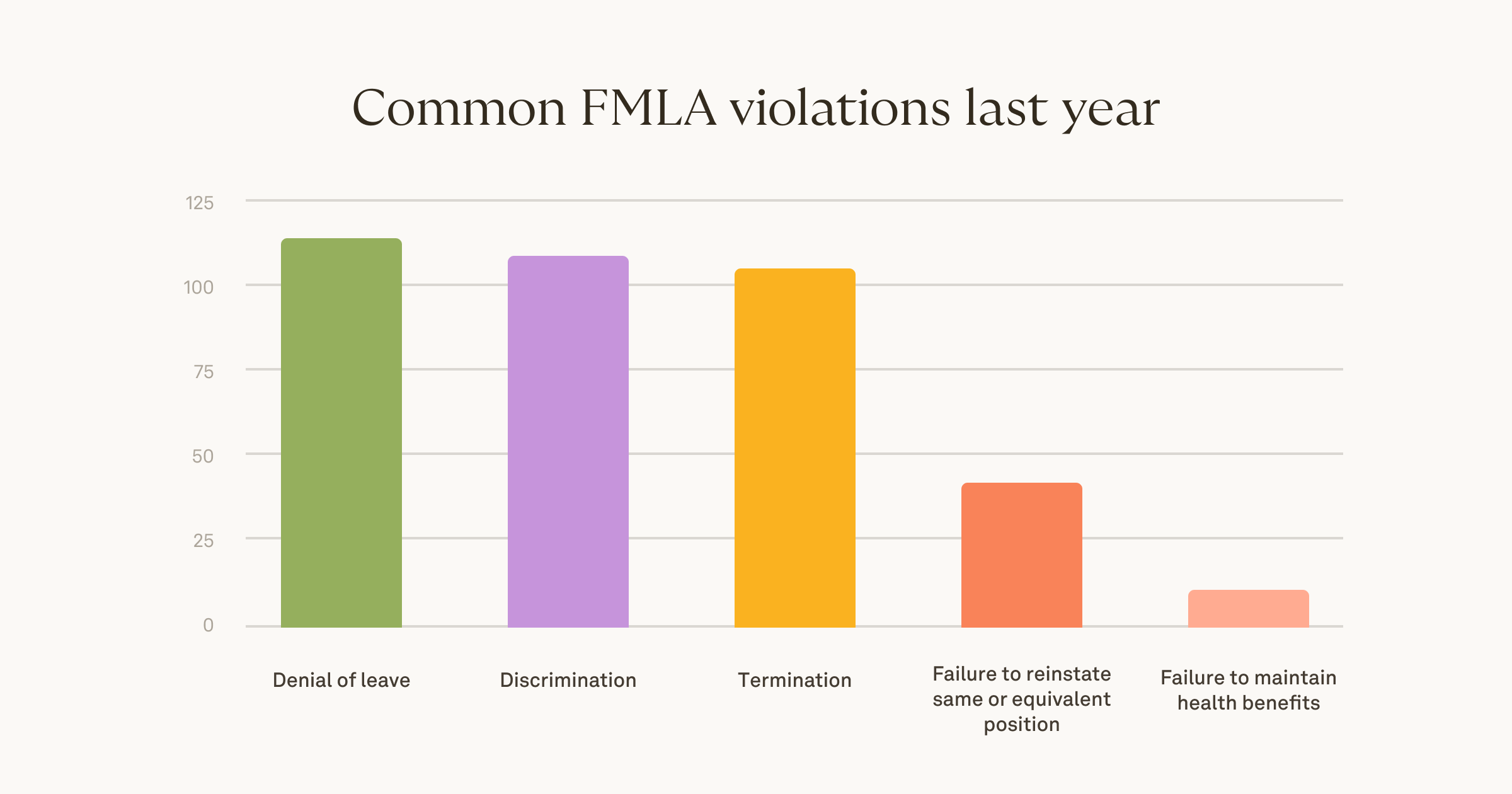
Why employees with variable schedules pose a unique challenge
The fundamental challenge is that FMLA’s 12 workweeks are not the same as 12 calendar weeks. Under FMLA, eligible employees are entitled to a total 12 workweeks during any 12-month period, but the total number of hours that make up those workweeks are dependent on the specific hours the employee would have worked if they weren’t on leave (29 CFR 825.205(b)(1)).
TL;DR: When an employee’s weekly hours change, so do their FMLA usage calculations, and you can’t treat each week the same.
FMLA’s guidance for employers with variable populations
The FMLA’s guidance for variable schedules comes down to a single question: Can you determine with certainty how many hours an employee would have worked during a week when they take FMLA leave?
If the answer is yes, meaning the employer communicates a work schedule to employees and can identify the actual workweek, then the FMLA requires you to use those specific hours as the employee’s workweek. During each week that a variable employee takes intermittent leave, employers need to take the total number of hours they would have worked that week and then calculate the fraction of the FMLA workweek used.
Let’s look at an example:
- An employee is scheduled for 30 hours but only works 20 hours, taking 10 hours of intermittent FMLA leave. They worked two-thirds of their scheduled workweek and used one-third of an FMLA workweek.
- The next week, they’re scheduled to work 40 hours and again only work 20 hours. That means they worked 1/2 of their scheduled workweek and used 1/2 of an FMLA workweek.

In most cases, even when an employee’s schedule is subject to seasonal variations, the Department of Labor has made it clear that these employees have established schedules and verifiable work histories that can be used to determine their expected work days and hours (DOL Fact Sheet #28I).
What if you can’t answer that question?
When an employee’s work schedule varies so much that you genuinely cannot determine with certainty how many hours they would have worked in a typical week, you can use a 12-month lookback calculation. In these cases, the FMLA allows employers to calculate the workweek by identifying a weekly average of hours scheduled over the 12 months before the leave start date (29 CFR 825.205(b)(3)).
This exception exists for true edge cases, not as a convenient workaround for complex scheduling. Given the compliance risks associated with this calculation method, it should be your last resort, not your default approach.
How to make that judgement call
Determining whether or not you can establish certainty requires careful assessment of how you communicate work schedules to your employees. This isn’t a technical decision, it’s a compliance judgement that should (ideally) be informed by legal counsel. Really long story short: employers can categorize employees with variable schedules into two groups:
- Those with schedules that can be determined with certainty
- Those whose schedules cannot
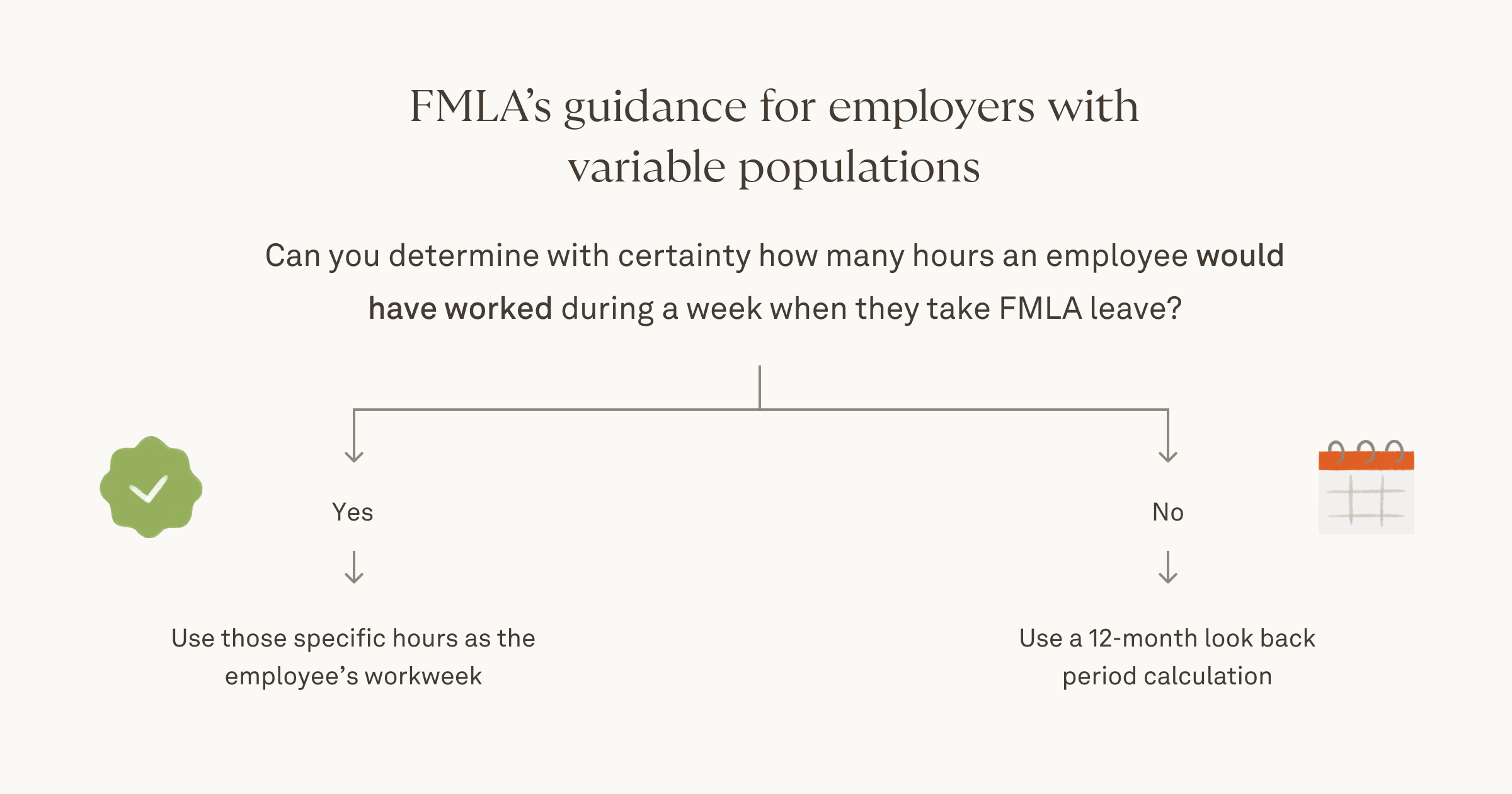
Your leave solution should make this easier, not harder
Variable schedule leave calculations aren't just an administrative challenge—they're a legal requirement that directly impacts your employees' rights and your organization's compliance posture. Getting this right requires more than good intentions; it requires systems built by teams who understand both the letter of the law and the operational realities of modern workplaces. Use our vendor evaluation worksheet to see if your current solution is equipped to handle this complexity:
Cocoon can help
The complexity of variable schedule leave management isn't going away—if anything, it's becoming more common as workforces become increasingly flexible. But with the right system, it doesn't have to be so complicated.
We believe leave shouldn’t be harder just because an employees’ schedule looks different than the “typical” 9-5. That’s why we’ve built support for employees with variable schedules that gives them the leave experience they deserve, and streamlines leave management for HR teams. We built our variable schedule support with this level of care and legal rigor because we understand what's at stake. Technology should actually understand leave law, not just claim to automate it.
As a reminder, Cocoon is not a law firm and this content is not intended to provide legal advice. While our Principal Compliance Architect Frank Alvarez is an attorney, he is not your company's attorney. Always consult with your legal counsel for guidance specific to your organization's circumstances.
At the heart of our latest product release roundup are updates that tailor the Admin experience so they can find what they need, fast, unblocking leave-takers and their People teammates in the process. With new Admin roles, more support for employees with variable schedules, and better communication preferences, we’re excited to keep evolving and improving a Cocoon built for you, no matter your role in the process.
Tailored visibility for HR Business Partners (HRBPs)
As one of the first touch points for leave-takers with questions, HRBPs need real-time visibility to provide effective support—which is exactly what their new, dedicated Cocoon dashboard delivers. HRPBs can now see a comprehensive view of all leaves just for the employees they cover, organized by employee name, leave type, leave dates, status, and more. That way, they can proactively prepare for employee conversations, coordinate with managers, and provide personalized support instead of chasing down basic status updates.

💡 Learn how to set up HRBPs in Cocoon in our launch announcement.
Step in (without overstepping) with Proxy Admin power
Proxy Admin power becomes essential when life gets in the way of completing certain leave tasks. Employees can focus on their reason for taking leave in the first place while letting Admins step in to handle certain critical actions to keep leave management on track, like:
- Create or cancel a leave on behalf of an employee
- Submit non-claims related paperwork
- Edit or extend leave dates
- Record notes for accountability
💡 See examples of Proxy Admin power in action on our blog.
Better leave support for variable schedule employees
Does your schedule vary week to week? We’ve got you covered.
Work schedules impact everything from FMLA eligibility calculations to determining what constitutes a “workweek." So, for the most accurate and fair time tracking for employees with varying schedules, we calculate leave time by workweek proportions rather than days and hours. When an employee requests a leave, we’ll ask what their anticipated schedule is, leaving room for adjustments later, and base our calculations on workweek proportions taken—no manual calculations necessary. Admins can review and approve in bulk, or auto-approve to keep time submissions on track. If you’re a current Cocoon partner, reach out to our Customer Success or Support team for more specifics!

💡Learn more about how it works and why our approach is best for any type of schedules in our launch blog.
Intermittent leave tracking for hourly employees
Intermittent leave tracking can be a mess of manual work, missed submissions, and even compliance risks, so we also updated our current experience to make it hourly employee-friendly. Leave-takers report their time away against their actual scheduled hours and Admins can easily review and request additional details. Meanwhile, Cocoon sends reminders so nobody needs to be chased down and auto-updates pay tracking details, FMLA balances, and flags any issues for review.
💡 Walk through an example of intermittent leave tracking in action with our very own Frank Alvarez.
Customize Cocoon for your team, your needs
Auto-synced census data with our new Rippling integration
We now have an integration with Rippling, so any Rippling users’ employee census data will now automatically sync to Cocoon. You can rest assured that with real-time data, eligibility, payroll, and state and insurance benefits are all calculated based on the most updated HRIS data—no more manual file uploads. If you’re interested in turning this on, please reach out to your Customer Success Manager for more details. Learn about our other integrations here.
Waive Serious Health Condition (SHC) form requirements
For certain leaves, getting an SHC form before leave approval isn’t the ideal order of operations—maybe a leave-taker is already incapacitated, or an employer has sufficient knowledge to make an informed decision. Now, Admins can approve leaves and waive the form requirement, while leaving a note explaining their reasoning.
💡 Get the full rundown on reviewing medical leaves and SHC forms with our free checklist.
These updates are just the latest chapter in our ongoing mission to build a leave management platform that truly works for everyone who touches the leave experience. That’s why we’re always listening to your feedback and rising to the occasion across the different nuances and complexities each leave can bring. Keep an eye out for more updates by subscribing to our blog or following us on LinkedIn for announcements and opportunities to share your feedback.
Just like a good game of tennis, consistency, timing, and playing by the rules are key for a smooth and compliant leave process. But sometimes, the ball gets stuck in a leave taker’s court—putting themselves and your People team at risk of missing key deadlines that can affect things like pay and compliance. Without Cocoon, this can stop a leave dead in its tracks, as you keep trying to reach an unresponsive employee or their leave management rep. Luckily, Cocoon’s got you covered with our Proxy Admin role to lend a helping hand and keep the ball rolling without overstepping boundaries or taking on more work than necessary. Keep reading for scenarios where Proxy Admins come in handy, what they can do with Cocoon, and why it’s a win-win for you and a leave taker.
When does Proxy Admin power come in handy?
Proxy Admin power likely isn’t at the top of your list when evaluating leave management solutions, but when you need it, you really need it. It comes in handy across situations like:
1. Bigger life circumstances make getting input hard
It’s pretty common that leave plans change, emergencies happen, and/or an employee rightfully needs to focus their attention on the reason they took leave in the first place. Sometimes it happens in the planning process, or when they’re already out on leave. Regardless of when, you don’t have to be dependent on employees taking certain clear and undisputed actions—like extending leave dates—to ensure nothing gets off track, denied, or falls into non-compliance.
2. Good intentions without proper follow through
Navigating leave requirements can be complicated. Employees can forget to submit something, it isn’t complete, it’s not done in a timely manner, or they submitted something to the wrong channel. Whatever it is, Proxy Admins can successfully resolve these issues without defaulting to deficiency notices, while keeping a clear record of each action taken, by whom, and when.
3. Employees on-the-go, not tethered to their desktop
Cocoon caters to a wide array of employee types, whether they’re traveling a lot, working on job sites, or simply aren’t comfortable and familiar with certain software. With other solutions, the burden remains on the employee, but Proxy Admins can jump in to take care of certain tasks.
What Proxy Admins can do in Cocoon
Now that you have an idea of when you might need proxy power, here’s what you can do with it. The process is straightforward and consent-based; employees give consent upon creating a Cocoon account. With this consent, Proxy Admins can:
- Complete certain non-claims related employee tasks — Upload forms like fitness-for-duty, serious health condition, or proof of child.
- Create parental, medical, and caregiver leaves — Get a leave started for unforeseen leaves.
- Edit or extend leave dates — Jump in when an employee needs more time, moves to tracked intermittent leave, or hasn’t confirmed a return date.
- Cancel submitted leaves — If an employee initiates the leave process but then doesn’t need it or their plans change, you can cancel it so things don’t get left hanging without a resolution.
- View and leave a complete notes and actions log — Cocoon always keeps a complete record of who took which action and when, with the ability to log notes. E.g., on a phone call with an employee, you were able to clarify the leave return date.
- Access helpful information from Cocoon — We’ll share helpful information that you can pass on to employees as needed so they don’t get overwhelmed across various sources.
The benefits of having Proxy power
With these scoped and specific abilities for Proxy Admins, you can achieve better leave experiences for all to step in when needed, without overstepping.
Unblock your team and leave takers faster. Paperwork didn’t get submitted? A simple task stands between approval or denial? These don’t have to be blockers anymore, nor do they have to mean extra work for People teams.
Provide a better employee experience. Most people aren’t walking into an emergency or caring for a newborn with a laptop nearby. Stepping up for an employee when they need you leads to a better employee experience to show you’re there for them and not bothering them with things you can do on their behalf.
Focus your time on the details that matter. With a clear view into a leave taker’s deadlines, to-dos, and leave details, you can add a personal touch or jump in to help where it’s needed instead of wasting time playing telephone or time tracking down the wrong information.
Always have a unified record. No matter what happens, there’s a clear record of who did what, when, and why. In the event of a dispute or compliance issue down the road, you have a clear track record of what happened.
The bottom line
Leave is a series of endless outliers and edge cases, and you need to be equipped with a solution that gives you and your employees the flexibility and fluidity to tackle them successfully, head-on. Proxy Admin power is just one more way to help you smooth the edges and step up for an employee when they need you most, with Cocoon there for you the whole way through.
Managers, admins, and HR business partners each play a vital part in managing a leave. But in order to do so effectively, they need easy access to the same real-time information to coordinate and problem solve. To give them just that, we’ve expanded our admin functionality to now include a role for HR business partners (HRBPs), giving everyone the visibility and tools they need to deliver a seamless, supportive leave experience. Because no matter your role, you deserve a Cocoon built just for you.
The importance of HRBPs in the leave process
HRBPs are often the first point of contact for employees with HR questions—especially when it comes to taking a leave. Tailored access in Cocoon gives HRBPs their own dashboard for direct visibility into where leave takers are in the process, and better insight into the work Cocoon takes on. That way, they’ll know what’s done, and what’s coming up so they can be prepared and see where they might be needed. However, they won’t see sensitive details, giving leave takers privacy and Workspace Admins ultimate oversight and control.
They’ll also have access to our resource library to help them craft onboarding/offboarding plans, and coach managers through the process. With Cocoon automating things like payroll calculations, they’ll be able to focus efforts on personalized attention. Ultimately, effective coordination amongst everyone involved in managing a leave affects employee experience, retention, re-onboarding, and overall career success. Parentaly recently showed that those returning from parental leave who had the support of effective managers were 6x more successful in re-onboarding after their leave and 1.7x more likely to stay on at the company.
💡Pro tip: download our ultimate guide for managers to get tons of tips on how best to support someone before, during, and after a leave.
What an HRBP can do and see in Cocoon
Setting up an HRBP admin role
Setting up the HRBP role is fast and easy, while balancing flexibility with privacy. First, a Workspace Admin just needs to add the HRBP’s details and submit them from the Admin Settings.

From here, you’ll link the HRBP to any employee groups they’re responsible for, like departments or cities, etc. already created from your census data. This also means they’ll automatically link to teams, managers, and employees they oversee. Workspace Admins can add or remove access as needed, and as your census data updates, so will Cocoon.
The Cocoon experience for HRBP admins
When an HRBP logs into Cocoon, they’ll have a dashboard showing any upcoming, current, or prior leaves taken by employees in their group. The dashboard breaks down the view by employee, leave type, cadence, start date, end date, and status.

By clicking on an employee’s record, they can get more details around leave dates, laws and policies that apply to them, and pay coverage details. Additionally, they’ll also get notified when:
- An employee submits or updates a leave plan
- A leave gets approved or denied
- An absence gets reported
- A leave taker’s return date is approaching so they can plan accordingly
💡 See it in action in our click-through tour:
The bottom line
Giving HRBPs tailored visibility in Cocoon directly translates into their effectiveness in being a better partner to a leave taker (and their own HR teammates), ultimately leading to bigger wins for the employee experience overall. With better admin capabilities, Cocoon gives each unique stakeholder the details they need, when they need them—especially as organizations change, grow, and scale. Leaves are never a one-person journey and Cocoon is built for you no matter your role in the process.
Leave is never an easy, one-size-fits-all plan—and that’s especially true for employees whose schedules fall outside a typical nine-to-five. Yet here at Cocoon, when we see leave complexities, we lean into them so we can simplify them for leave takers and ultimately build a leave management system that doesn’t just work for some customers and People Ops teams, but one that is truly built for you. That’s why we’re pleased to start supporting employees with variable schedules in Cocoon, with all the automation, compliance, and proactive communication our platform offers.
Here, you’ll see why this update is crucial for teams like yours, how it works in Cocoon, and what makes our approach to leave for employees with varied schedules different. Want to see how our variable schedule support works first hand? Try our clickthrough demo or go more in-depth with a demo from our team.
What are employees with variable schedules and why does that matter for a leave of absence?
We define “employees with variable schedules” or “variable employees” as employees whose work schedules vary week to week, who might only know their work schedule a few days or weeks in advance. Some examples:
- A floor manager who works five eight-hour shifts during the week, but the dates and times of those shifts vary.
- A nurse who only receives their weekly schedule on the Sunday before their work week.
- A staff member who works Monday through Thursday every week, but their shift durations vary.
This is in contrast to a fixed schedule worker, who works the same schedule and hours each week, and isn’t reliant upon shift scheduling to know when to come in.
Work schedules impact the calculations to determine leave eligibility (whether it’s for FMLA or your own organization’s policies), leave compliance, how time is tracked towards a leave, and how pay is calculated. For example, FMLA eligibility requires that an employee has worked at least 1,250 hours for their employer during the 12 months preceding their leave (among other requirements). Eligible employees are also entitled to up to twelve work weeks—but for variable employees, a “work week” can vary week-to-week.
How Cocoon supports employees with variable schedules
With millions of employees with variable schedules, it’s important to get this right while not overburdening them with manual work and calculations. That’s why we built variable employee leave support with the same automated but personalized touches that set Cocoon leave management apart, including:
Flexibility and guidance tailored to each leave taker

When you first implement Cocoon, we ask about the types of schedules your employees have to ensure everybody gets the right guidance and planning options based on their situation. When an employee starts planning leave, we help them map out their schedule, even if it entails some guesstimating or changes later on. Taking their varying schedule into account also ensures we don’t make assumptions that need to be corrected later, like not giving them the option to track time on Saturdays and Sundays.
Compliance and time-tracking accuracy

We base our calculations for variable employees on a work week basis—not days or hours, because not all work hours or days are the same for them. Employees will always be able to know the amount of leave time taken and available to them, and can’t submit more leave time than the work schedule they submitted. Proportional time calculations ensure fairness and accuracy whether it’s a continuous or intermittent leave, or if a leave begins or ends mid-week. Here’s an example:
Ethan plans on taking an intermittent medical leave over a two week period, and has 0.5 weeks of total leave allotted based on his doctor’s recommendation and what was approved.
- Week 1 schedule = Monday-Friday, 8-hour shifts, and he takes 5 hours on Wednesday → He’s used ⅛ of a week
- Week 2 schedule = Monday-Thursday, 4-hour shifts, and he takes 4 hours on Monday → He’s used ¼ of a week
So, if Ethan needs more rest and recovery time in week two, he still has two hours left. Additionally, because he’s not scheduled for Friday, if he takes time on Friday, that doesn’t count against his balance and doesn’t need to be reported. Without proper calculation, Ethan may be taking too much or too little time, and calculating it incorrectly for FMLA compliance.
Smart schedule creation that you can double check

When planning their leave, an employee starts with their anticipated schedule, but we’ll check in to get more details as needed, and send estimated schedules to admins who can choose to review and sign off in bulk, or have them auto-approved.
What sets Cocoon’s approach apart from other leave management solutions?
We’re always improving and adding to our platform, because at our core, we believe that technology has the power to automate and simplify the hardest parts of managing leaves. In addition to giving you peace of mind and time back, you can look forward to:
- Real-time automation and compliance: Cocoon ensures eligibility and tracking are done correctly across even uncommon leave situations, while automating calculations for accurate pay, compliance, and deadline tracking. No spreadsheets, manual processes, or leaving someone to figure out state leave laws by themselves.
- Scalability as you change and grow: Technology takes the lead, so whether you have five or 50 annual leaves, Cocoon offers a smooth experience. No more relying on one-to-one reps that tend to provide slow and manual support no matter how much you pay.
- Deep expertise in easy-to-use features: Experts like Frank Alvarez—with over three decades of first-hand employment and disability law experience—ensure we understand and codify leave laws and compliance so well that you don’t have to be the expert.
- More trust in more industries: Over 10,000 leaves have been managed in Cocoon, across industries ranging from tech to media, capital markets to banks, manufacturing to pharmaceuticals, and more.
- Tools to tackle the tough stuff: Though Cocoon can’t dictate your actual company policies, we can help you generate policy text, check how competitive they are, advocate for better ones, and ensure they’re compliant.
“We used to spend a lot of time explaining how eligibility requirements worked… but with the way Cocoon visualizes and explains the information to leave takers, we get these questions far less, and the conversations that we do have are much more productive. Employees don’t feel like HR is just telling them something—they can interact with the information these decisions are based on.”
— Sarah Robillard, Senior Benefits Analyst @ ActiveCampaign
Built for you, now and in the future
Need variable employee leave support? Talk to our team to see how it could work for you. In the future, we’re also excited about how this update sets the foundation for how we’ll handle complex scheduling to better accommodate any type of work schedule and worker. From nurses to restaurant staff, hospitality to manufacturing, more organizations and employees can now plan and manage their leave with Cocoon, giving your People team (and us) the chance to serve better, more equitable leave experiences to all.
The challenges you see with employee leave management don’t disappear as you scale. Professional Employer Organizations (PEOs) who manage leave across hundreds (or thousands!) of employers have to navigate the same manual processes, fragmented systems, and compliance concerns.
Today, we're unveiling our solution to this industry-wide challenge: Cocoon for PEOs.
Our leave management solution for PEOs is designed to eliminate manual work, reduce complexity and risk, and deliver a seamless experience for every stakeholder involved—PEOs, their employer clients, and their client’s employees. Built on our proven leave management technology, Cocoon for PEOs adds the critical tools and functionality needed to manage leave at scale.

Why we built Cocoon for PEOs
In our conversations with PEO leaders across the country, we heard the same challenges again and again: "Leave management is monopolizing my team's time", "Our clients are confused and frustrated and so are their employees”, "We're worried about legal exposure with so many jurisdictions to manage", "There's no single source of truth across our multiple systems".
Traditional approaches to leave management simply weren't designed for the unique challenges PEOs face. We knew there had to be a better way—and we saw an opportunity to build on what we've already created for employers by adding the tools PEOs need to manage leave across multiple organizations simultaneously. And so Cocoon for PEOs came to life!
And we're already seeing traction—we've partnered with one of the nation's leading PEOs as our first client. They share our vision for modern, scalable leave management that serves every stakeholder and this implementation represents a major step forward to modernize leave management for PEOs. We’re also in discussion with several other major PEOs to implement Cocoon for PEOs—a clear signal that the industry is ready for a technology-powered solution to this persistent challenge.
Finally, automated leave management for PEOs
Cocoon for PEOs is a centralized, automated leave management platform that scales with you—and gives you the power to serve your clients with clarity, consistency, and confidence. Let Cocoon’s software handle everything from employee leave planning, to leave management including compliance, all the way through assisting employees with state and private insurance claims, and calculating payroll during leave.
Our solution is designed with multi-employer operations in mind:
- Multi-employer management: Seamlessly toggle between employer profiles to streamline workflows
- Full leave lifecycle control: Act on behalf of employees and employer admins when needed
- Comprehensive audit trails: Access a log of every action taken on a leave for record keeping
- Bulk implementation: Onboard clients at scale drastically reducing implementation time
And while you gain advanced tools and controls, your clients and their employees still experience Cocoon’s trusted, intuitive leave platform—the same one they know and love.
Why Cocoon is the complete leave management solution for PEOs
Cocoon for PEOs replaces manual systems with end-to-end workflow automation designed specifically for multi-employer management. Our platform is uniquely built to serve three stakeholder groups simultaneously:
- PEO administrators who manage leave across multiple clients
- Employer clients who need visibility and control
- Employees who deserve a seamless leave experience
This creates a single source of truth that improves visibility, reduces administrative burden, and increases client satisfaction. Ours is the first platform to bring clarity, compliance, and scale into one unified experience for PEOs.
Let us solve your biggest leave management challenges
With Cocoon for PEOs, you can:
Improve client satisfaction
Give your clients and their employees easy-to-use tools, complete visibility, and a smoother leave experience that sets you apart from competing PEOs. 74% of customers say Cocoon is a “must-have” tool in their HR stack.

Automate compliance
Eliminate risk with Cocoon's rules engine that handles leave compliance federally and across all 50 states—including eligibility calculations, required notices, and time balance tracking.
Reduce administrative burden
Automate employee leave planning, leave compliance, pay calculations, insurance claims, and more—giving your team tens of hours back per leave. Scale your leave operations without scaling your team. Teams spend 50% less time managing leave when they use Cocoon.

Centralize information
Replace scattered systems with one platform everyone can trust—creating a seamless experience across PEO teams, employers, and employees. As an HR user noted: “I love having one system for employees to go to and knowing it's compliant, and being able to look for information in the portal in case I need specific details (pay, time remaining, return to work).”
The future of leave is here, join us
Cocoon for PEOs is more than just software—it's a smarter way to work, a better experience for your clients, and a more scalable model for your business.
The competition for PEO clients is fierce, and those offering modern, digital-first experiences for critical HR functions like leave management will have a clear advantage. Whether you're managing 100 employers or 10,000, we've built Cocoon for PEOs to scale with your business.
👉 Request a demo to see the platform in action. We can’t wait to show you what we’ve created!
Even if your company has a clear medical leave policy and understands its FMLA obligations and state law requirements, there’s still another layer of decisions and understanding when it comes to reviewing and approving medical leave requests: how you want to handle medical certifications. The three main questions you need to answer (that we’ll guide you through) are:
- Should you request employees complete a medical certification form?
- How closely will you scrutinize it? (And what are you scrutinizing for?)
- When can/should you request more information than you initially receive?
The risk of error and non-compliance can rise when managing this decision manually, in addition to being time-consuming. This guide breaks down the key decisions employers need to make about medical certification paperwork, with insights into how Cocoon can help you automate and document the process.
What is a Serious Health Condition (SHC) form?
Under FMLA, medical leave is granted only to those with a serious health condition (as defined by the law) that prevents them from working. Though a Serious Health Condition (SHC) form (aka Form WH 380E) is not legally required for FMLA compliance, many employers find it helpful to substantiate an employee’s need for medical leave under state leave laws and company medical leave policies. It asks for information that must be supplied for an FMLA medical leave regardless of the condition or nature of leave sought, like: contact information for the healthcare provider, dates the medical condition started or will start, an estimate of how long the condition will last, whether leave will be taken on a continuous or intermittent basis, and other pertinent facts to justify and provide insight into the likely duration of the leave. They might also include details about the type of care, treatment, care regimens, and conditions an employee is facing.

Should you require a medical certification form?
When evaluating and approving medical leaves, the first thing employers must decide is if they want to request/require a medical certification form to justify the need for leave. Though the SHC form itself is optional under FMLA, most employers tend to require some type of certification to proactively comply with other FMLA requirements, prevent leave abuse, and effectively manage the operational impact of an employee’s absence. Additionally, for some leaves that are eligible for short-term disability or state disability/leave benefits, the employee might be required to provide medical documentation similar to and potentially including the same information as an SHC form regardless to file claims for short term disability or state paid leave benefits.
The FMLA also does not require employees or employers to use any specific certification form—Form WH 380E or otherwise. If there are certain details your organization prefers to know, then you could create your own form for a healthcare provider to sign off on. Employers, however, cannot reject a medical certification that contains all the information needed to determine if the leave is FMLA-qualifying. For example, employers cannot refuse:
- A fax or copy of the medical certification
- A medical certification that is not completed on the employer’s standard company form, or
- Any other record of the medical documentation, such as a communication on the letterhead of the healthcare provider.
💡 Cocoon automatically tracks medical certification requests, the documents and information submitted for them, and stores them securely.
Issues that can arise when submitting medical certifications/SHC forms
If some sort of medical documentation is needed to support a leave request, you can almost guarantee that you’ll encounter some speed bumps. Here are some of the more likely ones:
1. Forms don’t get submitted
If an employee simply never submits a medical certification form or refuses to do so, you can deny the leave. However, it may be worth discussing it further with the employee to find out if they simply need more time, their condition is preventing them from getting it done, or are concerned about revealing certain details of their condition.
2. Forms aren’t submitted on time
Once requested by an employer, an employee has 15 calendar days to submit medical certification forms. This is typically the case unless it’s simply not possible due to particular circumstances, despite an employee’s good faith effort to do so (if this is the case, the FMLA requires employers to extend this deadline.) To increase employee accountability and help reduce the risk of multiple extensions or leave abuse, you might consider asking an employee to explain (ideally in writing) what efforts they have taken to obtain the form, why they were unsuccessful, and when they expect to have it.
💡 Employees can submit medical certification and get notifications about deadlines to do so all in Cocoon. Cocoon also provides an automatic five-day grace period to help reduce potential operational friction arising from this exception. If no paperwork is submitted by day 21, the leave can be denied.
3. Forms are incomplete/insufficient
First, you must provide written notice to the employee that a form is incomplete or insufficient, explaining what data was missing, or what made it insufficient. From here, employees have seven calendar days to fix any issues. We’ll dive deeper into this issue in the last section of the blog.
💡 Cocoon can help you send and keep track of this correspondence and the updated certifications provided in the re-submission process. If more than seven days are needed, Cocoon can help you extend the deadline.

How closely will you review medical certifications?
Once successfully submitted, the next consideration is how thoroughly will you review the documentation? The level of scrutiny you choose to exercise may depend on the bandwidth of your People Ops team, the employee experience you’re aiming for, and your company culture and policies. Some approaches include:
Auto-approval
Once a completed form is submitted, it’s automatically approved regardless of the information in it.
- Pros: fastest option, smoothest employee experience
- Cons: errors can slip through unnoticed, problems or questions might arise that could have been addressed sooner, approval of an unjustified leave
Light touch
A form is reviewed quickly for completeness and generally approved unless there are clear issues.
- Pros: balance ease with oversight, catch basic errors
- Cons: still might not catch problems or questions until later
Detailed review
People Ops reviews each form closely to ensure completeness, clarity, compliance, accuracy, and proactive planning.
- Pros: problems or questions immediately addressed, best for stricter absence management
- Cons: takes more HR bandwidth, requires familiarity in reviewing forms, employees might feel scrutinized
💡 You can review and approve forms directly from Cocoon with the level of depth you choose, from auto-approval to a full, detailed review.

What to look for when reviewing medical certification forms
So, your organization has decided to require medical certification forms, and doesn’t automatically approve a form upon submission… What information are you actually looking for on the forms?
1. Is the form complete and sufficient?
Here, you’re looking to make sure nothing was left blank, and that you have the needed information to qualify an employee for FMLA-protected leave. A form is considered incomplete if one or more entries haven’t been filled out. Sometimes all the information is there, but healthcare providers may put it in a different place, or have their own form. This can make reviews a bit more challenging.
A certification is considered insufficient when the form is complete, but the information is inconclusive, contradictory, or illegible. For example, an estimated leave range says “2-3 months” without specifying dates, or leave dates suggested by a doctor do not coincide with the leave dates requested (more on this below).
As noted above, if forms are incomplete/insufficient, written notice must be provided that explains what’s missing or incorrect, and given an employee at least seven days to provide the information (or a time frame otherwise established in the written notice). If the follow-up information is never provided, or is not provided within a reasonable time frame, the leave may be denied.
💡When a form is marked insufficient or incomplete, Cocoon will prompt you to explain the deficiency, email that notice to an employee, and track the task and timeline for an employee to respond all directly in Cocoon.
2. Does the information establish that the employee has a qualified serious health condition?
The FMLA defines a ‘serious health condition' as “an illness, injury, impairment, or physical or mental condition that involves either inpatient care or continuing treatment by a healthcare provider, involving a period of incapacity that prevents them from being able to work.” Generally, there are six situations where an employee’s medical condition will qualify:
- They need inpatient care, getting admitted for an overnight stay in a hospital, hospice, or residential medical care facility.
- They are/will be incapacitated and require treatment of more than three consecutive full calendar days (e.g., outpatient surgery, recovering from a major infection).
- They are pregnant, and have medical conditions related to pregnancy or childbirth.
- They have an ongoing chronic condition that requires two or more treatments on a regular basis or cause prolonged periods of illness (e.g., Crohn’s disease, migraines).
- They have a permanent or long-term condition (e.g., cancer, dementia) that requires continuing supervision of a healthcare provider even if treatment isn’t actively administered.
- They have a condition requiring multiple treatments (e.g., chemotherapy treatments, restorative surgeries).
When reviewing certifications, employers evaluate whether the information provided satisfies one or more of these six situations.
💡 Check out more specific of FMLA-qualifying conditions here. You can easily view the SHC form in Cocoon to ensure a healthcare provider has checked appropriate boxes or provided the information sufficient for you to conclude that the condition prompting the employee’s leave is indeed an FMLA-covered serious health condition.
If the SHC form fails to indicate that they have an FMLA-qualifying condition, their leave may be denied. Employers cannot exercise independent judgment on this—they need to stick to what the form indicates, and what boxes are checked or not. In the case that an FMLA-protected leave is denied, an employee may still be eligible under your company’s leave policies, or for other leave accommodations.
💡 Cocoon automatically sends required FMLA designation notices informing employees that their leave was denied because the FMLA does not apply to their request.
3. Are there leave date discrepancies?
Here, there are critical details you’ll want to pay attention to:
The leave period is unclear or imprecise
If a form says, “employee will need approximately 2-3 months of leave” what does that actually mean in practice? 60 or 90 business or calendar days? Beginning and ending upon which dates?
The employee seeks more leave than the healthcare provider authorizes
For example, if an employee is seeking leave from July 1-31, but the certification says leave is only needed from July 5-19, you could:
- Approve the full leave request (July 1-31).
- Partially approve and send a deficiency notice telling the employee that they will need to provide an updated certification supporting the additional leave dates.
- Only approve the leave dates the healthcare provider has authorized (July 5-19).
The employee seeks less leave than the healthcare provider authorizes
Employers are prohibited from forcing employees to use more leave than they are seeking, but here you might want to partially approve and send a deficiency notice to determine what the employee wants. Essentially, the deficiency notice informs the employee of the leave date discrepancy and gives them an opportunity to update their leave request to match the healthcare provider’s certification. If the employee responds, approve the leave consistent with their wishes. If they don’t respond, then approve the leave for only the period of time originally requested.
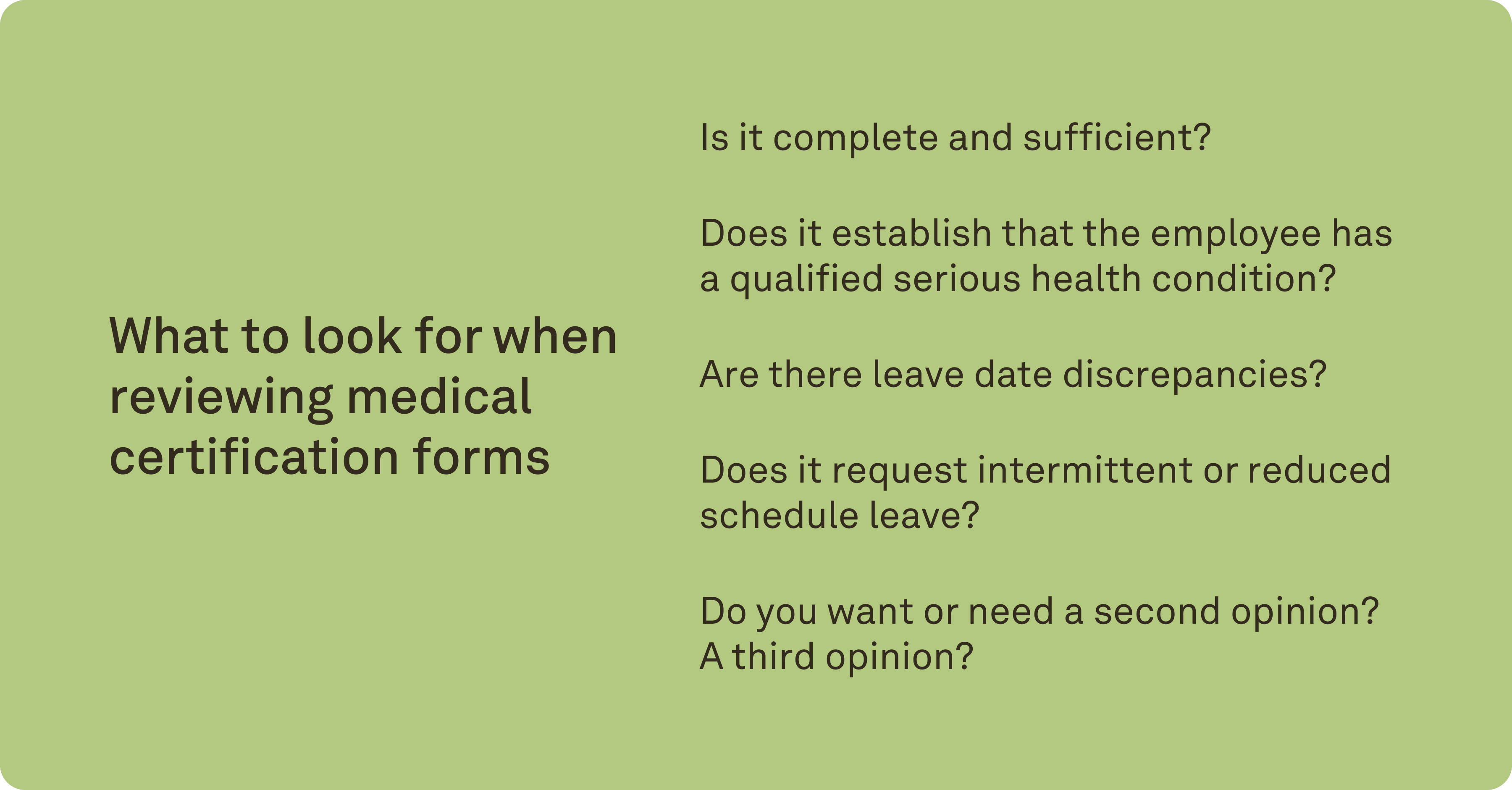
4. Does the request entail intermittent or reduced schedule leave?
If an employee requests leave on an intermittent or reduced schedule leave, the certification must establish the medical necessity for it, and provide a best estimate of the dates and duration of treatments. For conditions that might result in unforeseeable episodes of incapacity (e.g., flare-ups from chronic physical or mental serious health conditions like: back ailments, migraine headaches, depression, anxiety, asthma, pre- or post-natal medical complications), healthcare providers must estimate the frequency or duration of these episodes, with the understanding that they can change and need periodic revisions.
5. Forms are complete and sufficient, but you need further authentication or clarification
Sometimes a form has the required information, but still raises questions. An employer cannot contact a healthcare provider to request additional information, but an HR professional or leave administrator (not a manager or supervisor) can contact the healthcare provider to authenticate or clarify a certification.
- Authentication is when you are confirming that the healthcare provider was the one who actually completed and authorized the form. Submit a copy of the certification in question and request the verification from the healthcare provider.
- Clarification is when you cannot understand what is written either because it’s illegible or needs further explanation. Submit a copy of the certification and ask the healthcare provider about the section(s) that need clarification.
The Health Insurance Portability and Accountability Act (HIPAA) Privacy Rule must be followed when personal health information of an employee is shared with an employer by a healthcare provider; an employee has to authorize the release of this information to you as their employer. Should an employee choose not to authorize its release, and they don’t otherwise clarify the certification, you may deny the FMLA leave if the certification remains unclear.
6. Do you want or need a second opinion? A third opinion?
If an employer still has reason to doubt the validity of a medical certification, they may require the employee to obtain a second option, but at the employer’s expense. An employer is able to designate the healthcare provider of their choice to provide the second opinion.
However, the healthcare provider in question cannot:
- Be employed on a regular basis by the employer
- Regularly contract with them the employer
- Have their services utilized regularly by the employer (except in areas where access to healthcare is extremely limited and only one or two specialists are in the vicinity).
In the event that the opinions of the employee and employer’s designated healthcare providers differ, the employer may require the employee to obtain certification from a third provider (again at the employer’s expense). The third opinion is final and binding. The third provider must be designated or jointly approved by the employer and employee, both of them acting in good faith to reach an agreement upon the third provider. If the employer does not attempt in good faith to reach agreement, the employer will be bound by the first certification. If the employee does not attempt in good faith to reach agreement, the employee will be bound by the second certification.
The bottom line
While this guide does its best to break down the medical certification form process and troubleshooting it, we know it can still be overwhelming for People Ops reviewing SHC forms, and for employees trying to submit them. That’s exactly why leave management software like Cocoon was created—to help you codify and document the policies, processes, deadlines, and submissions surrounding a medical leave request, for a smoother employee experience, with lighter work- and stress-loads for all. If you’re ready to see what this could look like for your organization, give it a whirl. If not, we’ll always be here with guides and checklists to help you through it.
Today we're thrilled to announce Cocoon Leave Planning, our standalone leave planning solution designed for insurance carriers, third-party administrators (TPAs), and employers to support employees planning for any leave type—parental, medical, caregiver, and beyond.
Cocoon has transformed the leave planning experience for employees since our launch in 2021. In fact, leave planning was the first product we built after hearing how employees struggled to understand their time and pay across different sources—from federal and state entitlements to state or private insurance and employer policies. Hundreds of customers use Cocoon Leave Planning to give their employees the seamless experience they deserve.
Until now, Cocoon has offered Leave Planning bundled with our Leave Management solution. Today, we’re excited to offer Cocoon Leave Planning as a standalone product that seamlessly integrates with your existing systems.
What is Cocoon Leave Planning?
Cocoon Leave Planning is a self-serve tool for employees to understand their leave options, including all available time and pay across multiple sources. Employees considering leave to start a family, handle a medical situation, care for a family member, and a multitude of other reasons shouldn’t have to navigate the complexity of regulations and policies. With Cocoon Leave Planning, employees can plan a leave within minutes with clarity about the options available to them.
Here’s what an employee can expect:
- An accurate & complete leave plan: Cocoon’s technology instantly assesses eligibility across all entitlements and employer and insurance policies. Employees have a comprehensive view that incorporates all relevant time and pay sources, including leave history—ensuring they see an accurate picture of their benefits. All in one place.
- Intuitive and personalized leave planning: With Cocoon Leave Planning, employees can plan a leave within minutes and experiment with different options to design the plan that’s right for them. As employees plan their leave, their projected time and pay adjust in real-time for ultimate clarity.
- Unmatched policy coverage: Cocoon supports all leave types—parental, medical, caregiver, personal, and more. We accommodate a wide variety of employer and insurance policies. This means we can support employees in planning accurate leave plans whatever policies you may have.
- A seamless integration experience: Cocoon Leave Planning integrates seamlessly with your systems across HRIS, insurance, and leave management. Our solution can even facilitate private and state insurance claim filing for a smooth process in accessing benefits.
See how it works for yourself
The impact of Cocoon Leave Planning
Over the past year we’ve witnessed increasing demand from carriers and TPAs who want to provide a modern leave planning solution for their clients, as well as from employers who want to augment an existing leave management solution (whether homegrown or purchased) with better leave planning. This demand stems from the fundamental challenge with leave: time and pay benefits are exceedingly difficult to navigate for the very employees they’re designed to help. Solving this is a win-win-win for employees, employers, and carriers and TPAs.
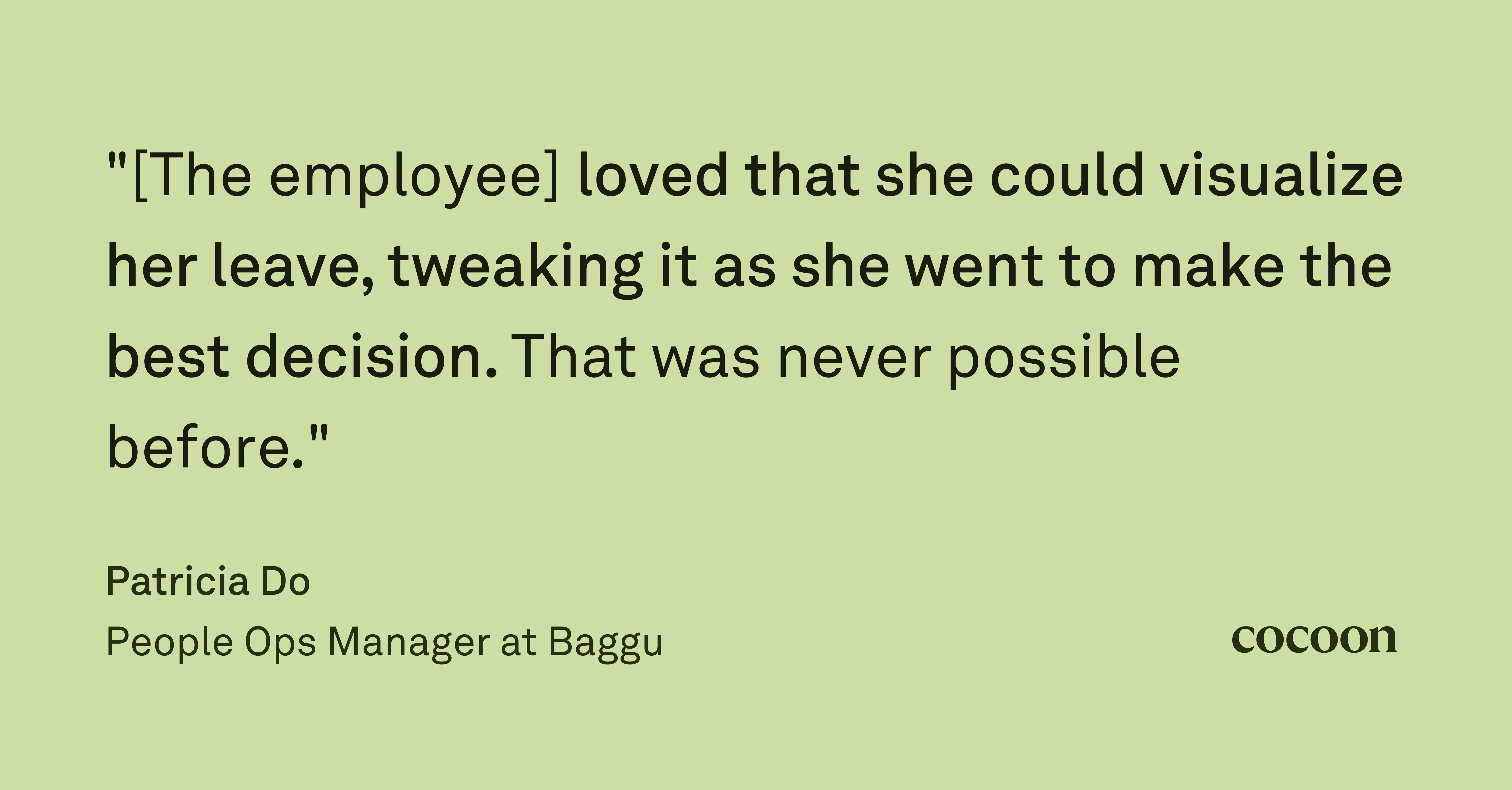
Increase client satisfaction & retention
Solving a significant pain point for employees creates a ripple effect of satisfaction—employees who can easily navigate their leave options feel more valued and supported. This translates directly to enhanced client relationships for carriers and TPAs, because employers are seeing a direct and positive impact on their workforce. Stronger client relationships mean a stickier book of business for carriers and TPAs who offer this solution.
Patricia Do, People Ops Manager at Baggu, shared about Cocoon Leave Planning: "[The employee] loved that she could visualize her leave, tweaking it as she went to make the best decision. That was never possible before." This is the same exceptional experience carriers and TPAs can now offer their customers.
Dramatically reduce administrative burden
85% of employees use Cocoon Leave Planning completely self-serve with no additional support needed, creating significant time savings across your organization. Instead of getting caught in endless back-and-forth communications between employees, HR teams, and the teams managing leaves at carriers and TPAs, you can refocus on other work while providing a better experience for everyone involved. HR teams report spending half as much time managing leaves with Cocoon, and have offloaded up to 95% of their leave management administrative work.

Improve return to work outcomes
A smooth leave journey drives employee retention and return-to-work outcomes. Having a clear leave plan increases the likelihood that an employee returns to work at the expected time. 73% of employees using Cocoon Leave Planning return on the expected date. A clear leave plan directly influences long-term workforce predictability.
Stay competitive
In today's benefits landscape, enabling employees to plan leave with ease isn't just nice-to-have—it's table stakes. Requests for Proposals (RFPs) increasingly include leave planning capabilities as a mandatory requirement, not an optional feature. 74% of customers using Cocoon consider it a "must-have tool.” Offering a differentiated solution like Cocoon Leave Planning positions you ahead of competitors still relying on incomplete solutions that lack the clarity employees need.
The future of leave is here, join us
The market is evolving—the difference between leading carriers and TPAs will be defined by the technology they provide. Lead this transformation with Cocoon Leave Planning. We’ve already transformed the experience for hundreds of companies and can’t wait to partner with carriers, TPAs, and employers who share our vision for a better leave experience.
Get a demo today →
Subscribe for updates


.gif)